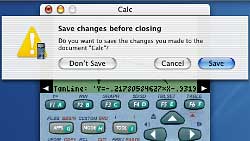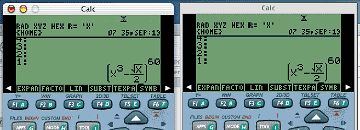![]() Emu48 for Mac OS X - A free emulator for HP calculators
Emu48 for Mac OS X - A free emulator for HP calculators
Site Last Updated 2009-10-17
Emu48 is the definitive emulator for HP calculators. This is a port for Mac OS X. It has been tested under OS X 10.2.x and 10.3.x, and may or may not work under earlier or later OS versions. But try it out, and tell me how it goes.
Emu48 for Mac OS X is a port of the excellent Windows version by Christoph Gießelink and Sebastien Carlier. A classic (Mac OS 8/9) port was originally done by Pierre Tardy, whose invaluable help made the Carbon version possible.
Screenshots
This demonstrates working greyscale and the basic debugger. Greyscale is still very processor intensive. The screen above can be seen by choosing Game Keys and pressing <Esc>-D, s.
The emulator adopts Aqua conventions such as sheets. Drag and drop is functional, and you can drag a saved stack object from the Finder to the calculator to push it onto the stack, or drag a text object (string) to the Finder to save as a text clipping.
Left: Fully carbonized Emu48 running natively on OS X,
Right: Classic version of Emu48 running simultaneously, in the Classic environment.
Download
![]() Emu48 Program (Emu48_1.25b4.dmg.gz) - 440K
Emu48 Program (Emu48_1.25b4.dmg.gz) - 440K
You will want this, and the Required Files download below.
![]() Required Files (Emu48files.sit) - 2M
Required Files (Emu48files.sit) - 2M
ROM images and sample KML skins. Extract into the same folder as Emu48. (Calculator ROM images are copyrighted by HP and KMLs by their respective authors)
![]() Source Code (emu48src1.25b3.tar.gz) - 408K
Source Code (emu48src1.25b3.tar.gz) - 408K
Full source released under the GNU General Public License. Requires MacZoop 2.6+ and Developer Tools to compile.
If you're interested in localizing the program, please contact me.
News
2005-01-04 Site Issues All Fixed
Read more...
2004-10-14 Emu48 1.25b4 Released.
Read more...
2004-02-18 Emu48 Hiatus
Read more...
2003-11-03 Emu48 1.25b3 Released.
Read more...
2003-10-24 HP releases new 49G+ calculator.
Read more...
Features
Usable 49G/48GX/48SX/40/39/38 emulation, KML skin support, State Save/Open, Drag and Drop, Copy and paste, Beep (only system beep for now), Debugger, Memory card emulation (for 48SX/GX), plus Greyscale mode.
The following are not quite implemented yet: 49G flash rom (cannot update the rom), serial I/O, better debugger.
FAQ
I can't open save files!
If double-clicking on saved state files doesn't work, try selecting the file in the Finder, Get Info on the file, change the Open with: application to Emu48, and click Change All. You can also choose All documents to make any file selectable when opening via File > Open in Emu48. If opening the file fails abruptly with an error, make sure that the appropriate KML and ROM files are located in the same folder as the state file. State file, KML, and ROM files must stick together.
Why does the calculator reset when I first turn it on?
This is by design. Retail calculators are reset in the factory before shipping. To avoid resetting every time, try Save to save a state file, and Open the file the next time by double clicking it.
Does the calculator turn off automatically after x minutes?
Yes.
Why can't I drag/drop/copy/paste something?
These features are still experimental. You may Copy the current stack object and you can Paste it back, but you cannot copy or paste plain text or pictures. You may drag a text string (enclosed in quotation marks) to the Finder to create a text clipping. To drag anything else, convert to text first using ->STR. You may drop text clippings, and stack objects (saved by Save Object) onto the calculator's LCD.
How do I press combinations of keys (such as On-C)?
Right-click (<Control>-click) on the buttons you want held down. Left-click the last key to complete the combination. Or choose the Game Keys menu option and use your keyboard - <Esc> is On.
Why is it so slow?
The LCD display blitting code seems to be the bottleneck. I'm working on it :-)
Why are you doing this?
Because I love HP calcs :-) When I saw the reports of a new 49 series calc from HP, I was excited. And Mac OS X has cool free UNIX programming tools.
Project Lead: Da Woon Jung <dirkpitt2050@users.sourceforge.net> (Homepage)
Original Classic port: Pierre Tardy (Homepage)
Current Windows version: Christoph Gießelink (Homepage)
Original Windows version: Sebastien Carlier (Homepage)
HP Calculator-related Links
Emu48 for Windows
Markus Fritze - Author of X48: HP48GX-only emulator for Mac OS X and Mac OS 8/9
hpcalc.org - The definitive site for HP calculator users and hackers.
Emulation.net - Various emulators for the Mac.